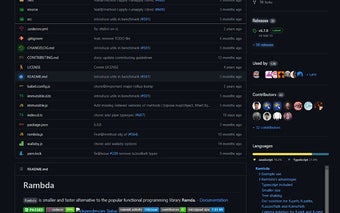GitHub Extra - Chrome Browser Add-on for GitHub UI Adjustments
GitHub Extra is a free Chrome browser add-on developed by zardoy. It falls under the category of Browsers and is classified as an Add-ons & Tools subcategory. This add-on aims to enhance the user experience of GitHub by making various UI adjustments.
One of the main features of GitHub Extra is the addition of a Table of Contents to the repository Readme. This feature is currently only available for the root Readme file. Additionally, the add-on adjusts the icons for the README and CHANGELOG files, making them more distinguishable.
GitHub Extra also introduces a few style changes to GitHub. It increases the size of icons to 19 pixels and adds shadows to certain elements in the dark theme. Furthermore, it adds a folder delimiter, which can be useful when using an icon theme.
In terms of functionality, GitHub Extra adds two global keybindings when the file explorer is visible. Pressing "P" takes the user to the package.json file, while pressing "E" takes them to the index.ts/js/tsx file.
Please note that at the moment, GitHub Extra does not offer any configuration options.
Overall, GitHub Extra is a Chrome browser add-on that provides useful UI adjustments to enhance the GitHub experience. It offers features like a Table of Contents for the Readme, improved icons, style changes, and convenient keybindings.